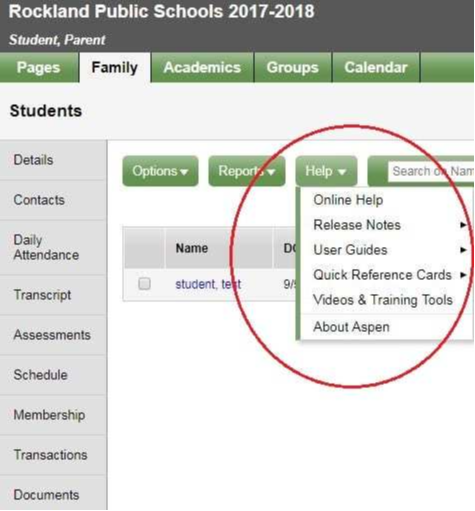ASPEN X2 INFORMATION
How do I reset my password?
Click your name in the top right corner.
Click Set Preferences.
A Set Preferences pop up will open: Click the Security tab.
The last line says Password. Click Change.
Follow the instructions to change your password.
The password must be eight (8) characters and include one (1) uppercase and one (1) numerical value.
How do I view my student's grades?
Click the Academics tab.
Select the checkbox next to a course section, and then
Click the Details side-tab.
Attendance Summary: Displays absences, tardies, and dismissals for each term, and a current total for the year.
Average Summary: Lists assignment categories (such as Homework, Tests, Quizzes) with their weight toward your overall grade, a grade for each term, and the current average.
Semester running total and overall cumulative average for the selected class (bottom of the page).
How do I view my student’s Special Education Progress Report?
Start at the Pages tab on the top left side of the page.
Scroll down past announcements to Published Reports.
The Special Education Progress Report is located here.
How do I view my student's report card?
In the Family portal: Click the Family tab.
Click the Transcript side-tab.
Click the year in the row of the grade you want to view.
View the class information and a summary of the final grade at the top of the page.
To view only grades from a specific term, click the Term drop-down and select a term. To view only term grades or only progress grades, click the Type drop-down and select Term or Progress.
How do I view my student’s PIN?
Look under the Families top tab.
Click Students.
Select the student in question and look under the left side tab Details.
In the Details field, click the pull down tab and select Default Fields.
The PIN is located underneath the student’s name.
How do I update my phone number?
Start on the Pages tab.
Scroll to the Tasks box.
Click Initiate.
Click the pull down tab and select Update My Contact Data.
Fill in the appropriate fields.
The information will be approved and updated by an administrator.
How do I update my address?
Start on the Pages tab.
Scroll to the Tasks box.
Click Initiate.
Click the pull down tab and select Update My Contact Data.
Fill in the appropriate fields.
The information will be approved and updated by an administrator.
How do I update my student’s allergies?
Start on the Pages tab.
Scroll to the Tasks box.
Click Initiate.
Click the pull down tab and select Update My Contact Data.
Fill in the appropriate fields.
The information will be approved and updated by an administrator.
How do I view my student’s schedule?
Click the Family tab.
Click the Schedule side-tab on the left side of the page.
Click Matrix and List in the upper-left corner of the page to switch between the matrix view of the schedule and the list view of the schedule.
Can I view the other schools?
Log into your account.
Click the Family tab. Each student will be associated with the school they attend.
Click the student you would like to view.
How do I use Aspen?
From your Home tab, you can access the four areas of the system. Click a tab to view information for each of the students for whom you are responsible.
What if I need more help with Aspen?
The detailed help guide can be found below.